SMART 75 Shift
Box -
Product Support Page
Last updated 1/25/17
Forced Four SMART 75
INSTALLATION INSTRUCTIONS
-
If used with a TCU or other method of controlling the
transmission, only one way of controlling the transmission
should be powered on at one time to prevent unexpected
control of the transmission or damage to the TCU. Use of our
TCU package or similar suitable switch/relay must be used to
power the TCU or shift box one at a time.
-
Use of diodes, provided with the TCU package, is necessary
to prevent damage to TCU.
-
The SMART 75 must be properly configured for your
transmission type before operating
-
Mount the SMART 75 unit in the vehicle cabin away from heat
and moisture, routing wires away from a CDI ignition box or
high voltage coil wiring recommended to prevent erratic
behavior.
Wiring the SMART 75 shift box:
Any wires not used should be capped to prevent damage or
unwanted behavior!
USB
type mini connector
·
Use of
a USB cable with a mini connector is necessary to connect to
your pc or tablet
Display 8 pin
connector
Main 8 pin
connector [power, output, and input]
-
Red wire is +12 volt power from the ignition switch or TCU
fuse (18VDC max)
-
Black wire is ground, connect to a good clean chassis ground
-
Yellow wire goes to Shift Solenoid A (SOL-A) (3A max)
-
Brown wire goes to Shift Solenoid B (SOL-B) (3A max)
-
Green wire goes to Shift Solenoid C OR Lockup Converter
(SOL-C) (3A max)
-
Purple wire is Digital Input #1 (DI1) configured as up shift
button by default, active when grounded
-
White/Purple wire is Digital Input #2 (DI2) configured as
down shift button by default, active when grounded
-
White wire is Digital Pulse Input #1 (DPI1) configured as
the RPM input / tachometer signal input
General Usage Instructions:
-
Once installed, this shift box is simple to use. Simply
press the up-shift button to advance to the next gear, or
press the down-shift button to drop to a lower gear.
-
This shift box will boot up in 2nd gear, unless configured
differently by the user, every time as a safety in case the
shift box would ever reboot due to a power connection
problem.
-
By default the downshift protection RPM is 4500RPM, see the
menu below to change this, or disable the downshift
protection.
-
To use the RPM up-shift feature, you must set the shift
points to your desired RPM in the menu. Set the shift point
~1000RPM sooner than you want the shift to be made to start,
and adjust as necessary. This is due to the delay inside the
transmission to engage the clutches. You must enable the
UP-SHIFTER in the menu to use this feature.
-
The overdrive off feature can be used by up-shifting to
overdrive gear. Press and hold the up button until the O/D
off LED illuminates and the shift box downshifts to the next
lower gear. To turn O/D back on, up-shift to the max gear
and press and hold the up button until the O/D off LED turns
off and the shift box up-shifts to overdrive gear.
-
The torque converter lock-up feature, when enabled, will
illuminate the green LED when the solenoid is turned on
-
Note that the shifts are made at full line pressure,
learning the timing on when to make the shift will make
using this shift box much more pleasurable on the street.
-
Download and install the PC app from our website,
www.forcedfour.com/downloads.htm
driver installation may be necessary. Connect the USB cable
to your PC and turn on the shift box before launching the PC
app. Select the com port and press connect.
-
As you make your changes on the PC app the SMART 75 is
updated instantly. Changes are not saved permanently to the
flash memory though until you press the save changes button
on the connect tab. If you fail to save changes, the
settings will be reverted back after a power cycle.
-
Data log files will be saved to c:\ForcedFour\ directory on
your PC. Use the Haltech Datalog Viewer or Megasquirt
Datalog Viewer to view saved SMART datalogs. Download
Haltech Datalog Viewer
here.
Confused? Contact us at
sales@forcedfour.com
Visit
www.ForcedFour.com/support.htm
for more installation information and setup help
Forced Four SMART 75
INTERFACE MENU
To enter the
menu:
Downshift to 1st gear then press and hold
down shift button until menu opens
Basic tips for
easier menu navigation:
Default values are shown as underlined
Bold text is word for word what the shift
box will display
You can skip to the next menu option
without waiting for the text to be displayed
Brake switch will toggle some values the
opposite direction
Up button selects or toggles an
item/value, down button advances to the next menu item
Sub menus will return back to the heading of
the sub menu just exited
Main menu items have a double beep; sub menu
items have a single beep
Menu will automatically save settings
and exit after ~ 6 seconds of user inactivity
MENU
INTERFACE (Up to select, down for
next)
BRIGHTNESS = 3
(Set display brightness 1-5)
SCROLL SPEED =
3 (Set text scroll speed 1-5)
AUDIO =
ENABLED/DISABLED (This option mutes normal beeps, doesn't affect
menu beeps)
DOWN SHIFT PROTECTION (Up to
select, down for next)
DOWN SHIFT
PROTECTION = ENABLED/DISABLED (Enable or disable down-shift
protection feature)
DOWN SHIFT
PROTECTION = 4500 (Configurable from 3500RPM - 7000RPM)
UP SHIFTER CONFIG (Up to select, down for next)
UP SHIFTER =
ENABLED/DISABLED (Enable or disable up-shifter feature)
1-2 SHIFT
POINT = 5500 (Set the 1-2 shift point, configurable from
5000-12000RPM, 0=disabled)
2-3 SHIFT POINT = 5500 (Set the 2-3 shift
point, configurable from 5000-12000RPM, 0=disabled)
3-4 SHIFT POINT = 5500 (Set the 3-4 shift
point, configurable from 5000-12000RPM, 0=disabled) *
4-5 SHIFT POINT = 5500 (Set the 4-5 shift
point, configurable from 5000-12000RPM, 0=disabled) *
5-6 SHIFT POINT = 5500 (Set the 5-6 shift
point, configurable from 5000-12000RPM, 0=disabled) *
LOCKUP CONFIG (Up to select, down
for next)
LOCKUP =
ENABLED/DISABLED (Enable or disable lockup feature)
LOCKUP
SOLENOID = SOL-C (Configure which solenoid output is lockup
clutch) (MUST BE SOLENOID C)
1ST
LOCKUP RPM = 3000 (Lockup above set RPM in 1st gear, 0=disabled,
1500-5500)
2ND LOCKUP RPM
= 3000 (Lockup above set RPM in 2nd gear, 0=disabled, 1500-5000)
3RD LOCKUP RPM
= 3000 (Lockup above set RPM in 3rd gear, 0=disabled, 1500-5500)
4TH LOCKUP RPM
= 3000 (Lockup above set RPM in 4th gear, 0=disabled, 1500-5500)
*
5TH LOCKUP RPM
= 3000 (Lockup above set RPM in 5th gear, 0=disabled, 1500-5500)
*
6TH LOCKUP RPM
= 3000 (Lockup above set RPM in 6th gear, 0=disabled, 1500-5500)
*
BRAKE SW =
YES/NO (Turn off lockup when brake pedal is pressed)
DEBOUNCE = 750
(Lockup debounce for smoothing 250-1500)
DIGITAL INPUTS (Up to select, down
for next)
DI1 = UP-BTN / DN-BTN / BRAKE-SW /
STALL-UP / O/D-OFF / NONE (Configure Digital Input #1)
DI2 = UP-BTN / DN-BTN / BRAKE-SW /
STALL-UP / O/D-OFF / NONE (Configure Digital Input #2)
STALL UP MODE (Up to select, down
for next)
ADVANCED (Up to select, down for
next)
SMART VERSION (Up button to
display current software version of SMART gear display or SMART
handheld)
PULSE PER REV = 2 (Number of pulse
per engine revolution - 4 cylinder=2, 6 cylinder=3, 8
cylinder=4)
DISPLAY RPM (Up button to display
current engine RPM, useful for verifying proper installation)
DISPLAY BRAKE SW (Up button to
display current brake switch value, useful for verifying proper
installation)
FORWARD GEARS
= 3/4/5/6 (how many forward gears the transmission has)
ENTRY GEAR = 2 (Default gear for
bootup, recommend 3rd in case of a power supply glitch and
reboot during normal use)
UP SHIFTER DEBOUNCE = 150 (Debounce
auto shift to prevent double shift, configurable from 100-250ms)
SHIFT SOL CONFIG (Up to select, down for next) (Default
varies depending on transmission type specified when ordered)
1ST-GEAR
(Configure first gear solenoids)
A =
ON/OFF
B =
ON/OFF
C =
ON/OFF
2ND-GEAR
(Configure second gear solenoids)
A =
ON/OFF
B =
ON/OFF
C =
ON/OFF
3RD-GEAR
(Configure third gear solenoids)
A =
ON/OFF
B =
ON/OFF
C =
ON/OFF
4TH-GEAR
(Configure fourth gear solenoids) *
A = ON/OFF *
B = ON/OFF *
C = ON/OFF *
5TH-GEAR
(Configure fifth gear solenoids) *
A = ON/OFF *
B = ON/OFF *
C = ON/OFF *
6TH-GEAR
(Configure sixth gear solenoids) *
A = ON/OFF *
B = ON/OFF *
C = ON/OFF *
RESTORE DEFAULTS (Up to select,
down for next)
CONFIRM? (Up button to confirm the restore
defaults)
ABOUT (Up button displays current software version and product
details)
SAVE AND EXIT? (Up button to save and exit, down will advance
back to the first menu item)
EXIT WITHOUT SAVING (Up button to
exit without saving changes)
* Items marked with a * may not be
shown depending on the number of forward gears configured
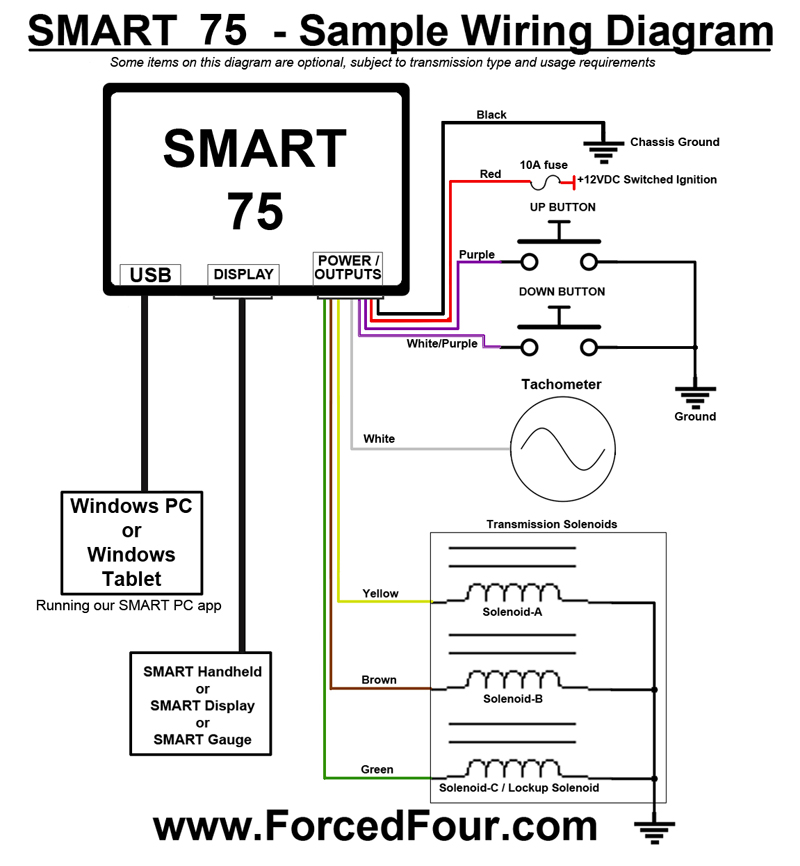
Updating the firmware:
- The most recent SMART 75
firmware version is 001
- Please send an e-mail to
sales@forcedfour.com to inquire about updating your
firmware.
Downloading the PC software:
Confused? Contact us at
sales@forcedfour.com
|



